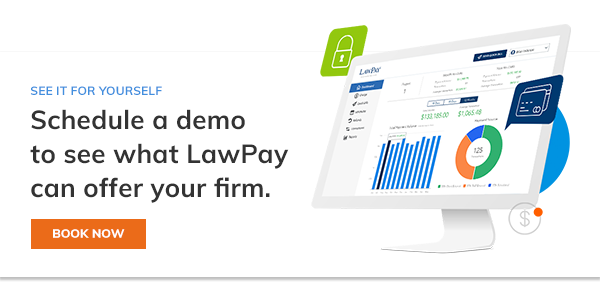Practice Management
Steps to Improve Law Firm Client Intake: Process Flow Chart
The law firm client intake process—from generating initial leads all the way through to signing paperwork—is arguably one of the most critical parts of law firm management and building strong attorney-client relationships. Even if you run an attention-grabbing ad campaign, an interested potential client may still choose to take their business elsewhere if you don’t have an efficient law firm intake process to back it up.
Fortunately, by adopting the latest technology and taking steps to optimize the client intake process, you can elevate the client experience, improve conversion rates, and increase marketing ROI.
In this article, we provide a step-by-step rundown of an effective legal intake process and best practices for improving unsuccessful procedures.
Purpose and Goals of the Client Intake Process
Whether it’s fully mapped out or not, every law firm has some form of client intake based on whatever steps you take to get back to clients once they get back to you. The goals of having a more formalized intake process are:
-
It ensures the intake process is consistent for both prospective clients as well as your firm’s staff and attorneys. This is especially important as your firm grows and gets more business.
-
It helps drastically improve customer service in the early stages of courting a new client which hopefully leads to more business and increased cash flow.
What Are the Stages of the Customer Intake Process?
Breaking client intake into specific stages helps you conceptualize the overall process and gives you a foundation to optimize it. Generally speaking, there are four stages in an effective client intake process:
Stage 1: Attracting Leads
Client intake starts as soon as a potential new client, known in marketing terms as a “lead,” gets in contact with you. A lead can come from a variety of sources, some easier to track than others. Some leads come from direct calls, emails, or referrals, while others may have seen an ad online or come across your website and filled out an intake form. Regardless, it’s crucial to have a system for tracking every lead that comes your way.
Most importantly, it’s important that your lead management system doesn’t rely on a single person in the office (like a receptionist) or manual processes like post-it notes or spreadsheets. When law firms rely on outdated tactics to track their leads, it’s all too easy for things to fall through the cracks—and nothing can turn off a prospective client more than a lack of responsiveness.
Another often overlooked aspect of effective lead management is making sure you’re aware of every lead source. This is one of the reasons many intake forms include questions like “How did you hear about us?” Many software solutions even track much of this information automatically. Once you successfully convert a lead into a client, the ability to look back at how you connected can be invaluable to improving your marketing ROI.
Stage 2: Following Up
Generating a lead only turns into a paying client if you can win them over. At this stage, responsiveness is crucial to converting leads into clients. Most customers expect some form of response within 24 hours and will simply move on rather than wait for you.
This is another area where trying to manually stay on top of communication can be a huge detriment to growing your business. A modern case management solution can simplify this process by tracking every prospective client, such as:
- When they contacted you
- What they inquired about
- When you contacted them last
- Reminders for when you need to follow up again
Stage 3: Scheduling a Consultation
Once you’ve followed up with a prospective client, you may be ready to schedule a consultation to go into more detail about their case and make sure it’s a good fit for you. To streamline your conflict check process and avoid wasting time, you may want to send a short questionnaire in advance of any consultation. This gathers crucial details upfront and can help ensure that your firm will not move forward with the meeting, only to be conflicted out afterward.
Sometimes, scheduling the meeting itself can cause problems. Many lawyers have felt the frustration of a potentially great client slipping away because they couldn’t get that consultation on the calendar. This is another area where incorporating software into your law firm client intake process can save time and cut down the tedious back and forth that comes with scheduling over email or phone.
Stage 4: Drafting and Signing Paperwork
Once you’ve talked to the lead and determined they’re a good fit for your law firm, it’s then time to formally convert them into a client by drafting and signing a fee agreement. At this stage, there are two important aspects to keep in mind.
It’s absolutely essential that a future client is fully informed about the particulars of the case and payment terms. Even if it seems obvious to you, make sure your client understands the specifics about collecting a retainer, the costs of the case, and other details that can come up. To improve the client experience, make the process of drafting and finalizing paperwork as painless as possible. Time-saving solutions like fee agreement templates and automated document creation can speed up the process and minimize errors.
Sample Law Firm Client Intake Process Flow Chart
An important first step in documenting your legal intake process from start to finish is by creating a flowchart. Making even a simple flowchart or map of client intake gives you an honest breakdown of what you do at each stage of the intake process. A bird’s eye view of the process also helps you see it objectively from the client’s point of view so you can find weak points you’d otherwise miss.
Before getting too into the weeds about the details of creating a flowchart, here’s one example of what one can look like. As you create your own law firm intake flow chart, try to keep the following in mind:
- Where are leads coming from?
- Is your process consistent at each touch point?
- What changes about intake when clients contact you via email vs. phone etc.
- What information are you collecting?
- How are you tracking their information?
- What areas of the process could use improvement?
- How fast are you responding to clients?
- How easy is it for clients to schedule consultations?
- How are you handling conflict checks?
Once you’ve gone and mapped out the intake process for each touchpoint, it’s time to look at each step individually and look for opportunities to make the process more efficient. Ask yourself:
- Is there any part of the process that could be automated or streamlined with technology?
- Who in the office can/should handle each stage? Can anything be outsourced?
- Are you getting the right information for conflict checks and to avoid unnecessary follow ups?
- How easy is each step from the client perspective/from the office perspective?
Even though thinking through these challenges won’t yield immediate answers, it still gives you specific areas to look into. For instance, if you find that client response time is an issue, you could start looking into automated systems that instantly send things like replies and forms to keep the process moving. Is scheduling consultations a stumbling point? Maybe look into systems like Calendly and other automatic scheduling tools.
Most importantly, creating a law firm client intake flowchart is not a once-and-done activity. As you make improvements, it’s useful to revisit your flowchart periodically to continue making refinements.
4 Steps for a Better Law Firm Client Intake Process
The client intake isn’t just about how you get clients, it also involves how you procure retainers, generate cash flow, and build your reputation. The initial client consultation sets the tone for the entire case, so make sure you start off on the right foot every time by adhering to these five simple tips.
1. Leverage Technology
While a great client intake process relies on a human touch to seal the deal, that does not mean the entire client intake process requires manual oversight. In this day and age, spending hours on intake is inefficient and unnecessary. Case management platforms like MyCase are tailored for legal professionals and come with many out-of-the-box tools for streamlining client intake and communication.
Within MyCase, a law firm client relationship management system (CRM) provides easy and actionable ways to optimize your client intake without adding operational complexity. This case management software combines with legal payment platforms like LawPay to enable fast and convenient online payment options. With LawPay, clients can go from signing their fee agreement to paying online in just a few minutes.
2. Collect Consultation Fees Early
If you charge a consultation fee, make it very clear (in writing) that payment of said fee is due prior to the consultation. Then, make the process easy.
For example, prepare a fee agreement and a credit card authorization form for the potential client. Then, use legal payment software like LawPay to enable fast online payments. These documents and a payment link can be sent together with a reminder email for the meeting itself.
3. Be Upfront About Cost
Be patient and take time to run through any attorney-client agreement provisions, along with exactly how and when fees (including a retainer) will be collected. Having some of this information ready to go in an email or PDF is a good way to communicate this in advance so prospective clients can come prepared.
4. Automate The Agreement Drafting Process and Simplify Payments
Even if you perfectly execute every part of the lead generation, follow up, and consultation process, there’s still a chance to lose a potential client if the paperwork is inaccurate or delayed. Using manual forms for fee agreements is resource-intensive, error-prone, and ultimately slows down the process.
Modern client intake software can eliminate these issues by importing your fee agreements into standardized forms which can be filled out easily and securely by new clients. The only thing you should need to do is plug in the retainer amount and send a payment link to the client at the end of the meeting. Secure eSignature software also ensures that the process won’t be slowed down by having to manually send paperwork back and forth.
Streamline Your Client Intake With Leading Legal Software
Client intake can be a complex and time-consuming process, but is utterly essential to growing your business and ensuring long-term profitability. That’s why leading law firms across the country rely on MyCase case management and LawPay legal payment software to optimize their business processes and create better client experiences.
With built-in tools to streamline client communication, automate paperwork, and accept payments online, you can create a streamlined, automated intake process that engages leads and more easily converts them into new clients. Get a free trial of MyCase’s lead management and client intake software, and schedule a LawPay demo to learn more about accepting quick and secure online payments.