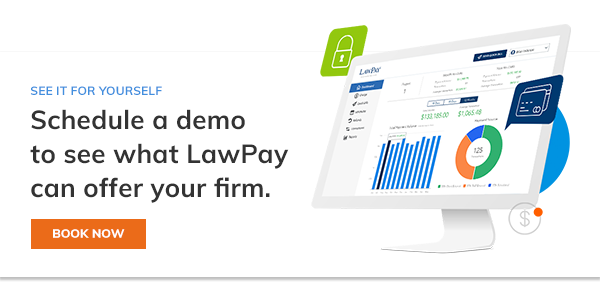Best Practices
Lawyer Time Tracking Tips and Templates

The aphorism "time is money" has special meaning for lawyers. Whether you bill hourly for your services or by the project, the time you spend on client work drives your income. The challenge is that client work isn't the only thing on your to-do list. You also have various nonbillable administrative duties that come with running a business.
Time is money -- so knowing how you spend your time is the key to raising your income. If you don't have a reliable method of tracking your daily activities, you certainly can't create accurate hourly invoices. But you also can't identify workflow inefficiencies or justify expenses to address those inefficiencies.
Read on to learn about the challenges all lawyers face when tracking time, plus gain strategies and review templates to help you log your time efficiently and accurately.
What Is Lawyer Time Tracking?
Lawyer time tracking is the process of documenting what tasks you completed throughout the workday. Some lawyers track their time manually, on a notepad or spreadsheet. Others use technology solutions, such as digital timers or time trackers built into their case management software.
Whatever the system, an attorney's time logs should outline:
- A description of the task
- The date, start time, and end time
- If the task was billable and, if so, to which client
- Who else was involved in the task
- If any documents or outcomes resulted from the task
What Are the Key Challenges of Attorney Time Tracking?
The legacy method for attorney time tracking relies on client-specific sheets of paper, where lawyers manually write out the tasks completed. Manual time tracking, however, is inefficient and prone to inaccuracy.
Let's take a closer look at manual time tracking to understand why it's so time-consuming and can easily result in underbilling.
Manual Time Tracking
Manual time tracking for lawyers is notoriously inefficient and error prone. You must log your work at the end of each task. If you wait until later, you risk inaccuracies introduced by an incomplete memory of your day.
Unfortunately, manual time tracking throughout the day is disruptive. Switching gears between client work and logging time can hinder your focus and your productivity.
The other issue with manual time tracking is that it works best when you have a clean start and finish for each task. But that's probably not the way you work. You might be reviewing a file for one client, only to be interrupted with a phone call from a different client.
That type of interruption may happen a dozen times throughout your day. Chances are, you won't be thinking about logging a time entry for the first client as you're answering the second client's call. You might jot your time down as the phone call winds down. Or, you might put it off and dive back into your earlier project.
Efficiency
As noted, if you log time immediately, your productivity can suffer because your attention is divided. But if you log time later, you will spend valuable minutes, maybe hours, scouring your calendar and emails to reconstruct your activities.
More inefficiencies arise when your time-tracking system isn't integrated with your billing application. You or someone else may have to aggregate time entries by client, then cut and paste task dates and descriptions into the appropriate invoices. In that process, human error can easily lead to invoicing mistakes.
Underbilling
Underbilling is the most likely invoice mistake you'll make when tracking time manually. You're likely to forget some of those short, unexpected phone calls and emails that pull you away from larger projects.
Each week, you may spend two hours or more cumulatively on those disruptive tasks. That could translate to thousands in lost billing opportunities each month.
Why Is Lawyer Time Tracking Important?
Attorney time tracking is important because you can't manage your income without understanding how you spend your time. At a more granular level, you also need thorough time records to create invoices for your hourly clients.
Even if you only work on a flat-fee basis, you need time records to justify and manage your fee structure. You must know the approximate hours required to complete a project, so you can evaluate the flat fees you're charging.
After all, it is human nature to underestimate how much work a project requires. Your time logs can show you quickly when you've made that mistake -- and if you need to consider a fee increase.
Lawyer Time Tracking Tips
Below are eight strategies to support precise time tracking for lawyers. The end goals are to enable accurate billing and provide productivity data necessary to run and grow your business.
1. Log Time Right Away
Make it a habit to log time throughout your day. This reduces your reliance on memory, which is often inaccurate or incomplete. You'll capture more billable hours and have a more detailed record of your productivity.
It will help to use a legal billable hours chart, which converts minutes worked into billable hours. As an example, a task that takes seven to 12 minutes equates to 0.2 billable hours.
2. Run a Timer as You're Performing a Task
Running a timer as you work also improves the accuracy of your time logs. It may enhance your productivity, too. Once you start the timer, you can temporarily forget about time tracking and focus on completing the task at hand. You won't have to hold a start time in the back of your mind or glance at the clock every six minutes as you work.
3. Write Detailed Descriptions for Time Entries
Any guide to legal billing will advise you to keep disciplined, detailed time records. Be thorough in your description for each entry. At a minimum, those descriptions are necessary to update your clients on their cases. And if you bill hourly, those descriptions will appear on your invoices as justification for the amounts you charge.
The verbal client update and the invoice are important customer-service touchpoints. These are your opportunities to demonstrate value and professionalism to your clients. Do this successfully and you will generate more client referrals as a result.
4. Create Realistic Time Estimates for Scheduling
Proactively scheduling your day with a series of time bound tasks also supports better time reporting. For one, any unscheduled work that interrupts your flow will throw off your day's plan. That's inconvenient but also memorable. You're less likely to forget the cause of the disruption.
Scheduling your day with time bound tasks also provides instant feedback on your ability to estimate how long things take.
Both outcomes help you recreate accurate time logs later if you forget to do it throughout the day.
5. Find Passive Billable Time
Passive time trackers work in the background to log the documents and emails you work on, plus the web pages you view. These trackers can also integrate with your phone systems to log phone calls. And when you're not working, a passive tracker will log inactive time.
You can use the resulting data to capture forgotten billable hours that would otherwise be lost.
6. Use Lawyer Timesheet Templates
If you prefer to log time manually, use a template to stay organized. Without a template, you may default to writing time entries on sticky notes or the top sheet of the closest notepad. Later, you'll scramble to locate these casual notes.
One approach is to create a single timesheet for each client (rather than a comprehensive sheet where you log time for all clients). With client-specific time records, you skip the step of sorting and organizing your time entries later.
Two templates to reference are the Monroe County Case Log Sheet and the Attorney Time Sheet from the Commonwealth of Virginia. Note how the Monroe County sheet has activity codes printed at the top. This is a smart design, as it can expedite your time tracking without sacrificing detail.
These are printable time sheets, though you might prefer a similar option in digital form. The advantage of logging time digitally is that you have more space to provide complete descriptions of each task.
7. Automate Legal Time Tracking
Automation is a comprehensive strategy to address all the drawbacks of traditional timekeeping. Legal e-billing software with automated legal time tracking features use multiple methods to capture billable time, expedite time logging, and improve efficiency throughout your billing process.
Time tracking and case management application MyCase is an example. MyCase has several features that work in concert to record your work continuously:
- Built-in work timers. You can start and stop up to three timers to manage through unplanned client disruptions.
- Passive tracking. MyCase syncs to your calendar, tasks, telephone calls, and emails.
- Prompts for missing time entries. The application prompts you to log missing time entries when you upload documents, send emails, save notes, or log a phone call.
- Nonbillable time tracking. MyCase logs your nonbillable time so you can manage your activities for pro bono and flat-fee cases.
- Integration of time records with billing. Your timesheet data flows into client invoices, so you don't have to cut and paste task descriptions.
Final Notes
Disciplined time tracking is central to the health of your business. Whether you choose to log time manually or use technology to streamline the process, complete time records can reveal opportunities to bill more and be more productive throughout your day.
Start a free trial today to learn how MyCase can support thorough, efficient timekeeping plus a more integrated billing process.